How
to set up SetiSpy to store your Gaussian GIFs! |
Gaussians are analysed by
the SETI@Home client. In order keep a copy that you
can look at later you need to run the small program called SetiSpy.
SetiSpy does many things (see "Links" section for full
details and a link to SetiSpy), but one impressive
thing it does is take snapshots of the Gaussians as they
appear and store them in a directory or folder you specify.
Once you have the SetiSpy program setup and running
(which is VERY easy, just follow the instructions on the
SetiSpy site), you need to set it to
save the Gaussians in a picture format called GIF. To do this open SetiSpy, click on
"Setup", click on the "Logging"
button and choose the following:
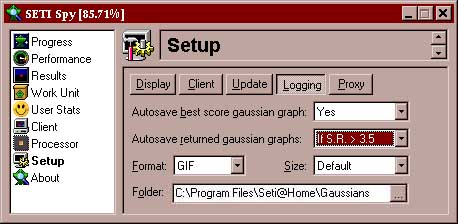
Note: You must Create the folder first. Use
Explorer select the Seti@Home directory, then from the menu
choose file, new, folder and call it Gaussians.
And then SetiSpy does all the hard work for you! Periodically look in the
folder and check out if you have any good Gaussians. For each Work Unit at
least 1 Gaussian picture will be saved in your folder, if
there are MANY good signals found you will have more.
Then look at our site (the "How to Submit"
section) to see if your Gaussians will make our TOP 20 lists
or Individual Lists!
|